The primary area where you can customize your theme is the customizer, which is enhanced by the Kirki Customizer plugin, a mandatory addition. Once you have successfully installed this plugin, you can begin customizing your theme in more detail.
To do this, navigate to the customizer (go to your WordPress dashboard, then hover over the Appearance menu on the left side and click on Customize)
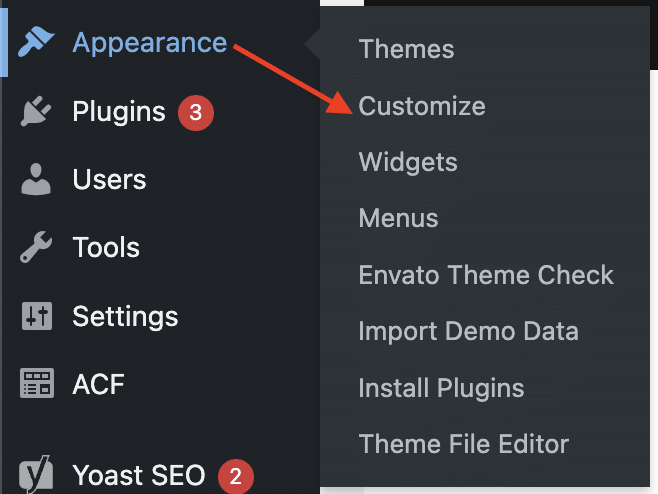
And then select the Theme Options tab. In this section, you will gain access to the main modules of the theme and can thoroughly configure everything from branding to shop options.



