Menu Item Label
Menu items in our theme feature several distinct groups of settings that can enhance your site’s navigation experience. The first of these groups is ‘Menu Item Label‘. By enabling this option, you gain access to ‘Label Text‘ and ‘Label Color‘ settings.
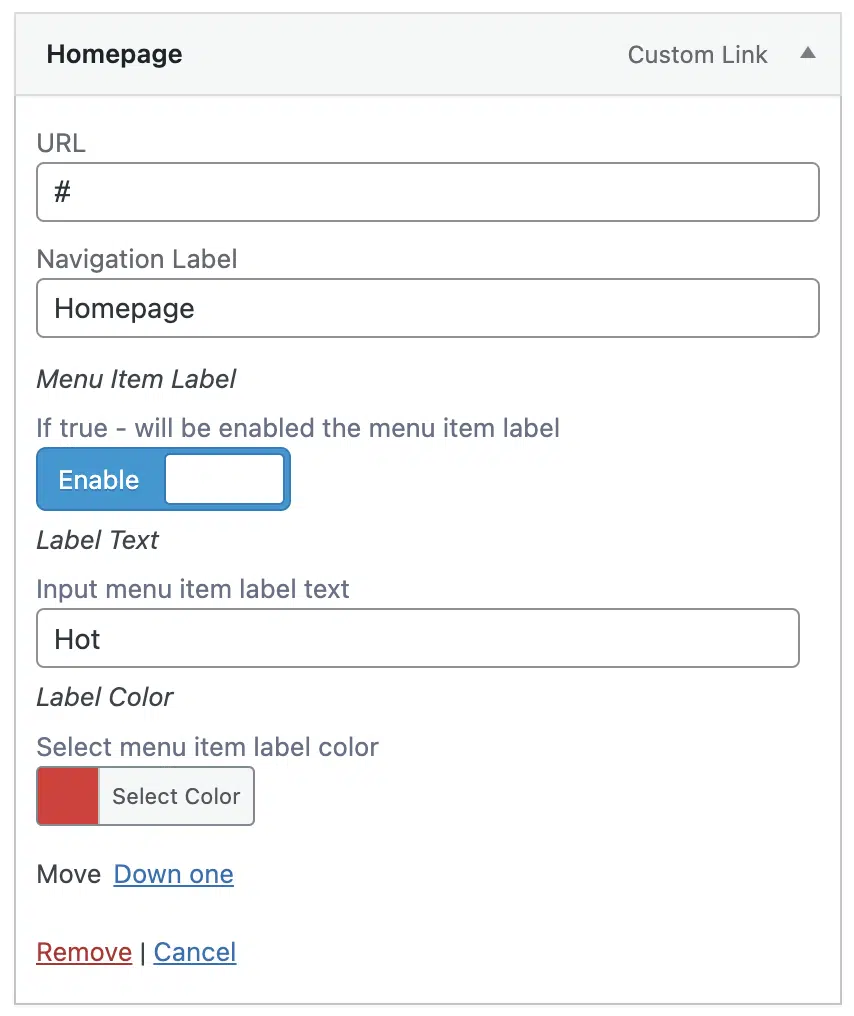
Configuring these allows you to display a corresponding label next to a specific menu item, providing a more informative and visually appealing navigation menu.

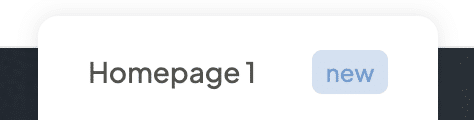
This feature is particularly useful for highlighting certain menu items, like new pages, special offers, or important sections of your website, making your navigation not only more user-friendly but also more engaging.
Category Sub-Menu
The second primary group of settings in our theme’s menu customization is the ‘Category Sub Menu‘. This feature becomes available exclusively for category items. Activating it provides access to the ‘Categories Count‘ setting.
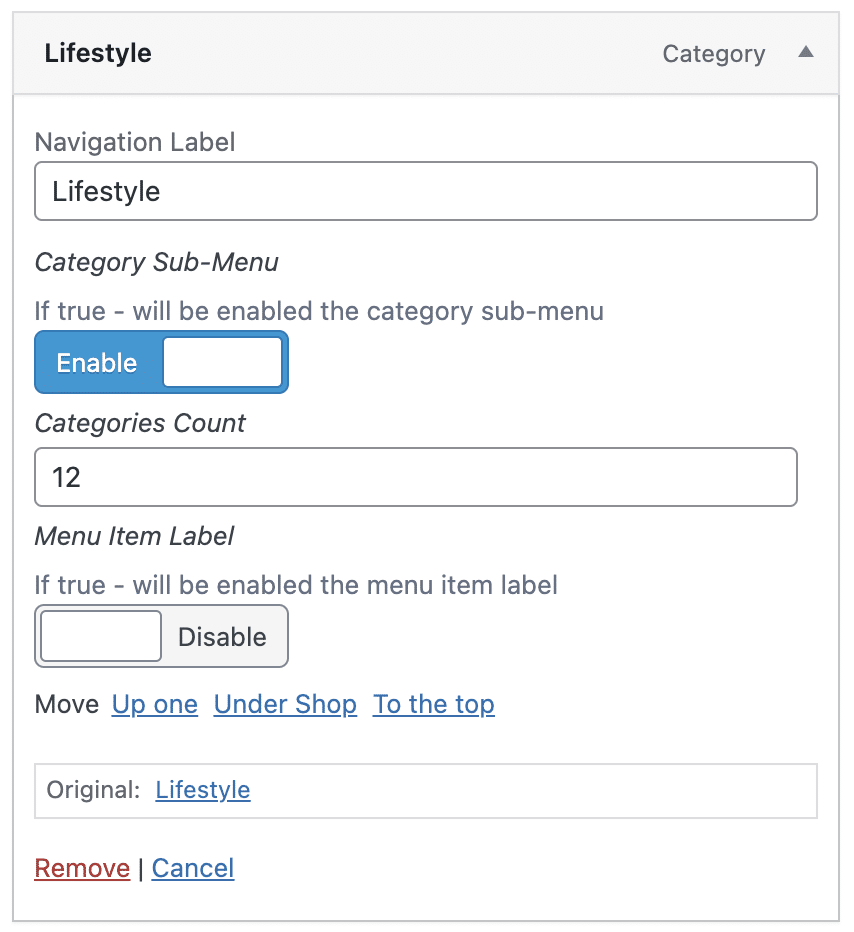
Once configured, this option enables a sub-menu that displays the latest posts from the current category when you hover over this menu item.

This functionality enhances user navigation by offering a dynamic preview of the content associated with each category. It’s an effective way to engage visitors, giving them a glimpse of the latest updates or posts in a specific category, directly from the main menu. This feature not only improves the user experience but also helps in organizing content in a more accessible and interactive way.


