Overview
Our theme supports integration with Mailchimp, a powerful marketing platform that helps you manage your mailing lists, create custom email templates, and automate your email marketing campaigns. With Mailchimp, you can engage with your audience effectively and grow your brand.
Setting Up Mailchimp
- Install the Mailchimp for WordPress Plugin: To integrate Mailchimp with our theme, first install the official Mailchimp for WordPress plugin.
- Connect Your Mailchimp Account: After installation, you will need to connect the plugin to your Mailchimp account by entering your Mailchimp API key.
- Configure Your Forms: Use the plugin’s settings to create and customize your sign-up forms.
Integration Features
- Newsletter Sign-Up Forms: Easily insert sign-up forms on your website to grow your subscriber list.
- Automated Email Campaigns: Set up triggers based on user interactions to send automated emails.
- Subscriber Management: Manage your subscribers directly through WordPress admin.
Theme Compatibility
The Mailchimp integration is designed to work seamlessly with our theme, ensuring that sign-up forms and other Mailchimp features blend in with the design of your website.
It is important to adhere to the following 2 rules for using Mailchimp on our website:
- your form must have markup as close as possible to the following, and even better, identical:
<input type="email" name="EMAIL" placeholder="Your email address" required />
<input type="submit" value="Sign up" />
<p>
<label>
<input type="checkbox" name="AGREE_TO_TERMS" value="1" required=""> <a href="#" target="_blank">I have read and agree to the terms & conditions</a>
</label>
</p>- Display the Mailchimp form only through our custom widget, described here (to ensure that the appropriate styles will be applied to the form).
To change the markup of your form, go to Form as shown in the screenshot:
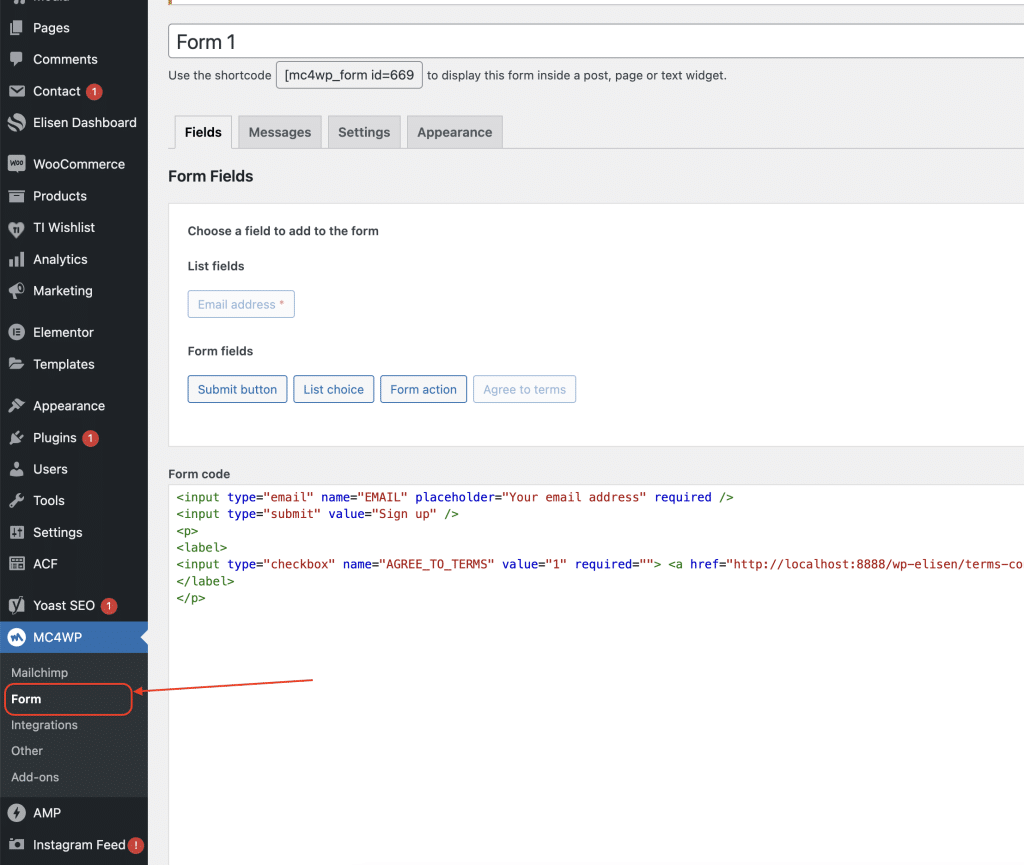
Note
While our theme facilitates the integration with Mailchimp, the management of campaigns and subscriber lists is done within the Mailchimp platform itself, providing you with robust tools to carry out your email marketing strategies.


