You need to ensure a few things if you want your website to be visually as close as possible to what you see in the demo:
- You have disabled Default Font and Default Colors.
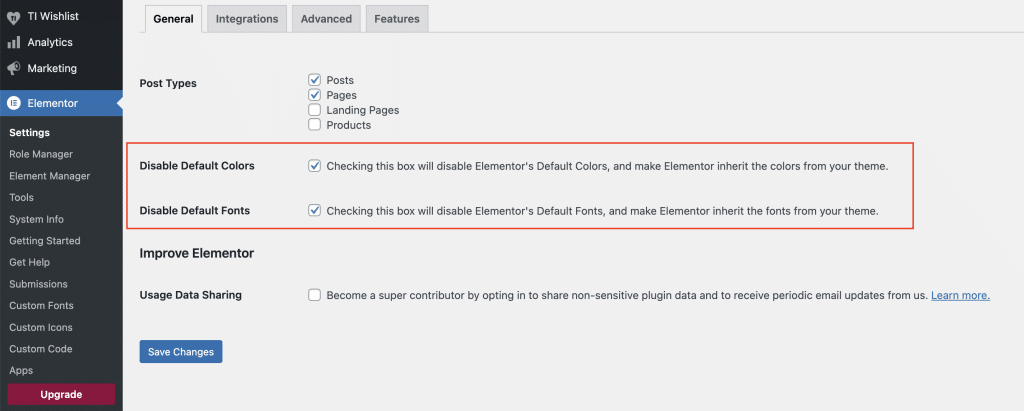
- You are not using containers (a new format for building content in Elementor), it should be selected as a “disabled” or “default”. Note! you can use them, but you will not be able to use the ready-made homes from the demo, and you will have to build your own based on containers.

- Your container width is set to 1380px.

All these settings will be applied to your website by default if you have correctly installed the demo import, but if for some reason this did not happen, you can correct everything following the described points.


