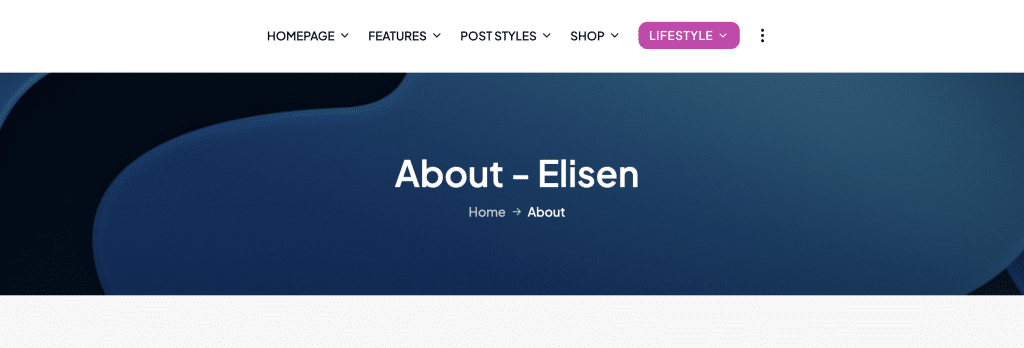For each page or post, you have the option (toggle) to display a page header, which can be found in the settings sidebar. Once this feature is activated, you’ll have access to a range of configurations for the page header, including:
- Header style
- Alignment
- Background image
- Breadcrumbs (please note that the breadcrumbs setting utilizes Yoast SEO breadcrumbs, so you’ll need to install this plugin first to use this feature)
- Bottom border