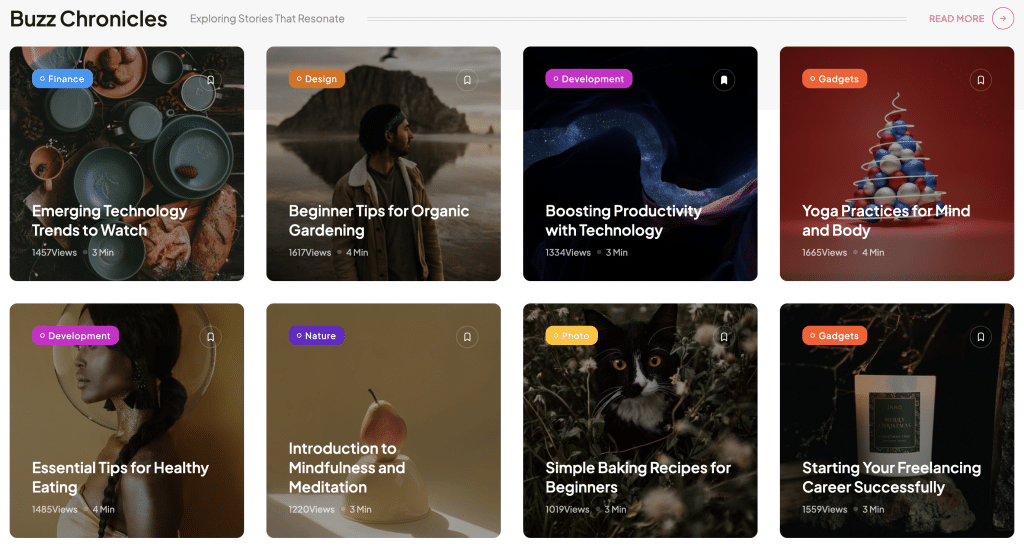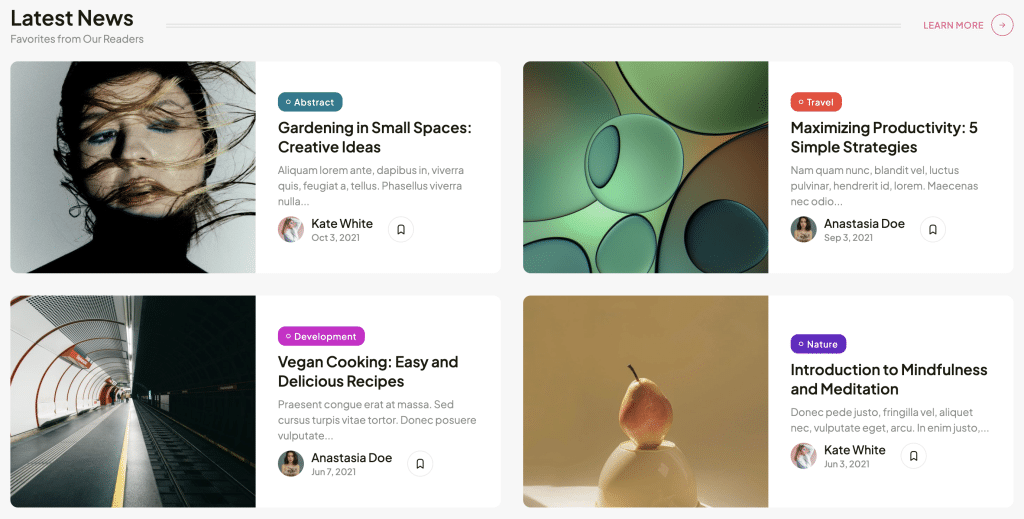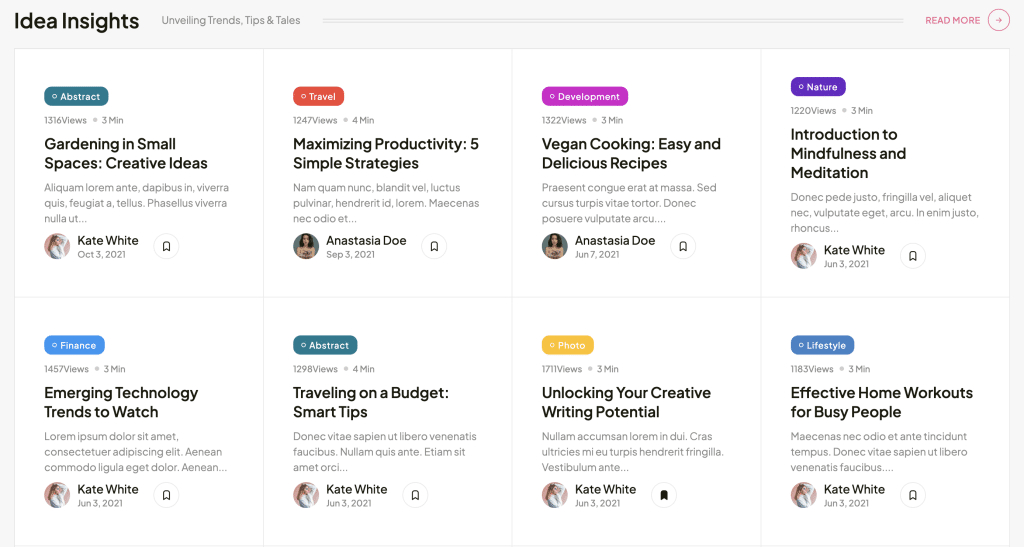The Posts Grid widget is one of the most vital structural widgets in our theme. It forms the foundation for most homepages, showcasing a substantial portion of posts to visitors. This widget comes with a multitude of functional features and settings that can be roughly categorized into:
- Design-based and functional settings: these determine the appearance and display of posts, as well as functionalities like the ‘load more’ feature.
- Meta settings: these settings are mostly related to the selection of data that will be displayed in each individual post within your grid.
- Filtering and sorting settings: perhaps the most important, these settings provide access to powerful tools that allow you to display your posts according to specific taxonomies, number of likes, views, specific authors, and combine all these conditions together.
Currently, our theme features 12 beautifully designed, and responsive posts grid styles. With each update, we aim to expand this number and improve the existing ones. Below, you can see some of these styles as well as familiarize yourself with a detailed list of all settings:
Main Options:
- Grid Type: choose from various grid styles like ‘Type 3’.
- Number of Columns: set the number of columns for the grid.
- Spacing Between Columns: adjust the space between grid items.
- Masonry: enable or disable the masonry layout.
- Title Tag: choose the HTML tag for the post titles, such as ‘H5’.
- Show Category: toggle to display the post category.
- Show Date: toggle to display the post date.
- Show Author: toggle to display the author’s name.
- Show Bookmark: toggle to display the bookmark button.
- Pagination: enable or disable the pagination section.
- Pagination Type and Alignment: select the type and alignment for pagination (Load More / Numbers).
Post Options:
- Title and Excerpt Length: define the length of the post title and excerpt.
- Show Posts: set the number of posts to display.
- Posts Sorting: choose the sorting type, like ‘Random’.
- General, Category, Tag, and Author Relation: select the relational condition for displaying posts based on different criteria like categories, tags, and authors.