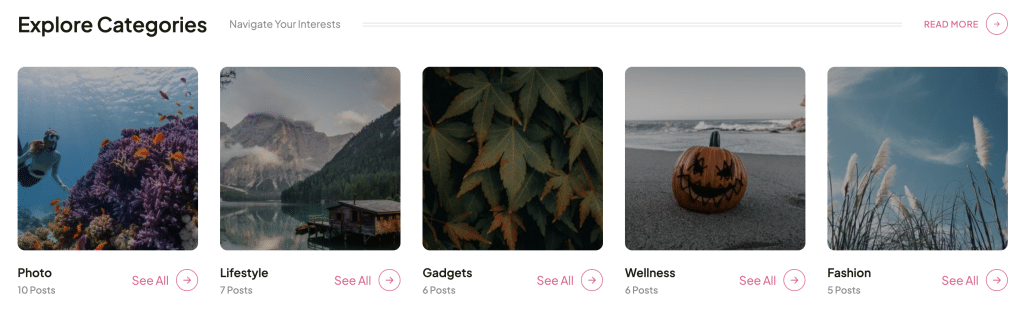The Categories Slider widget is similar to the Category List, serving the same function of displaying post categories, with a set of almost identical settings for filtering, sorting, and some design features. The key difference is that it presents the categories in a slider format and includes additional settings related to the functionality of the slider itself. Here’s an overview of the settings:
- Slider Type: choose from different slider styles.
- Output Subcategories: toggle whether to display subcategories.
- Number of Categories: specify how many categories to show.
- Order by: select the attribute by which the categories will be sorted, such as ‘Count’.
- Order: set the sorting order, like ‘DESC’ for descending.
- Navigation: enable or disable navigation controls for the slider.
- Pagination: enable or disable pagination controls.