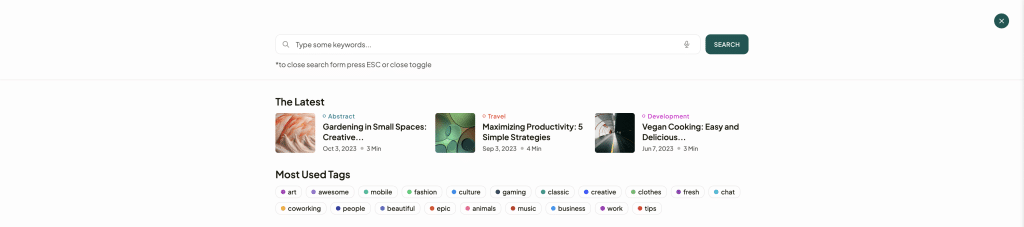Navigation settings are quite significant and among the most extensive in the customizer, as they affect a large number of different elements, integrations, and functional solutions. We advise you to familiarize yourself with them in detail, as website navigation is the most important part in terms of website usage.
- Navigation: toggle to display the navigation bar.
- Navigation Height: input field to set the navigation bar height.
- Navigation Mobile Height: input field to set the mobile navigation bar height.
- Logotype: toggle to display the logo.
- Logotype Width: slider to adjust the width of the logo.
- Mobile Logotype Width: slider to adjust the width of the mobile logo.
- Layout: options to select between ‘Wide’ or ‘Boxed’ layout.
- Bookmarks Sub Menu: toggle to display the bookmarks sub-menu button.
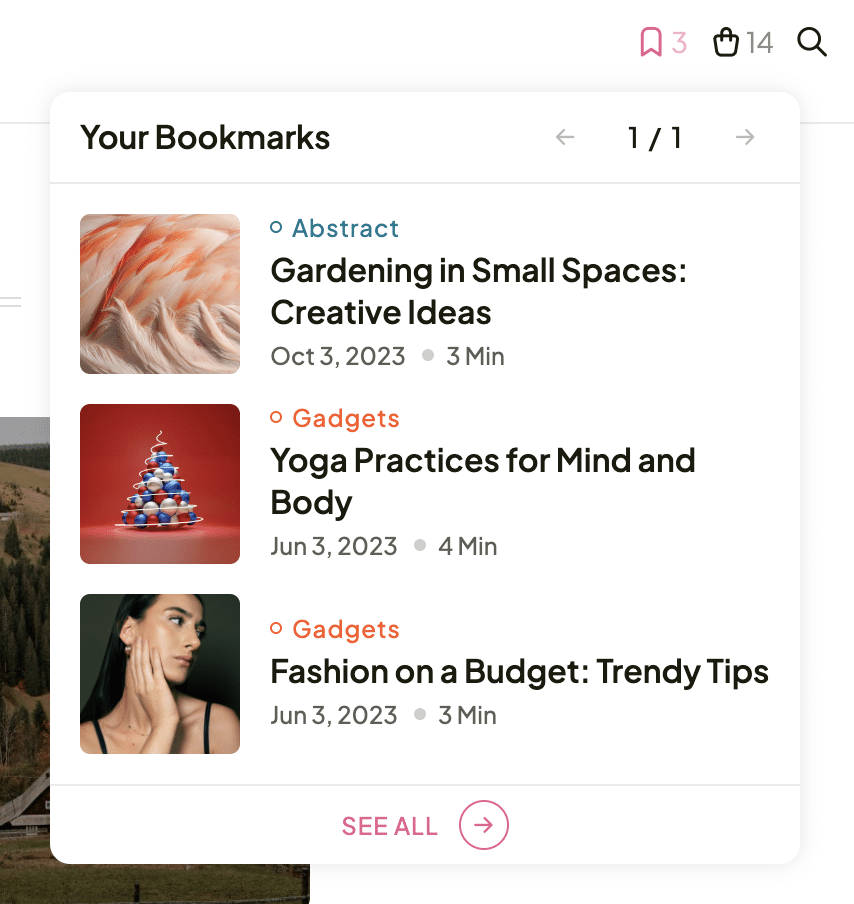
- Offcanvas Sidebar: toggle to display the offcanvas sidebar.
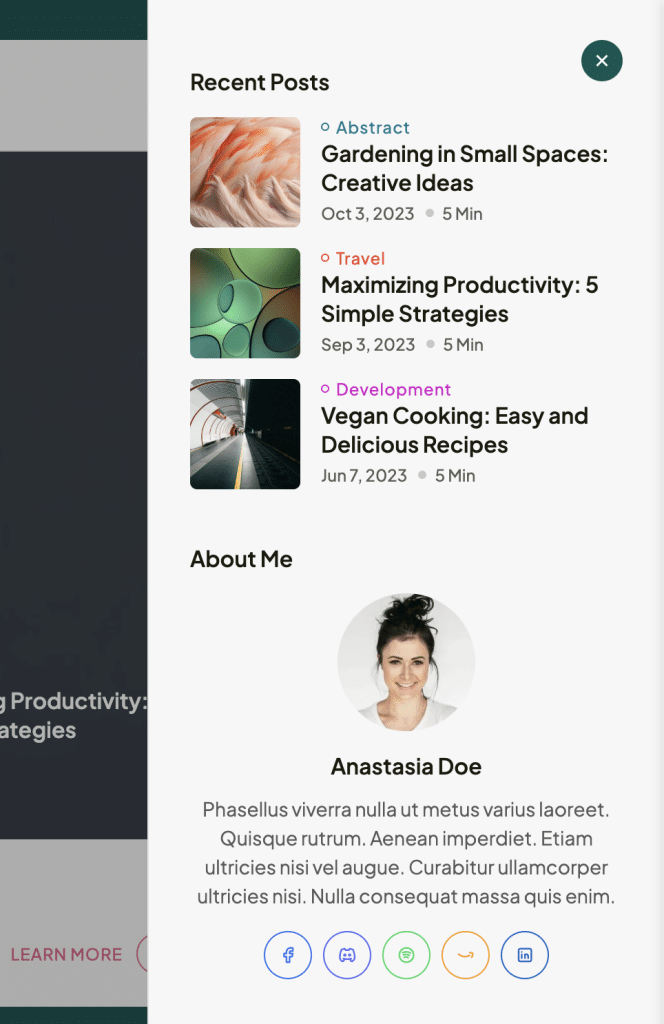
- Categories Megamenu: toggle to display the categories megamenu toggle.
- Number of Categories: input field to set the number of displayed megamenu categories.
- Number of Posts: input field to set the number of displayed megamenu posts for each category.
- Megamenu Notice: toggle to display the megamenu notice message.
- Categories Load More: toggle to enable the categories load more feature.
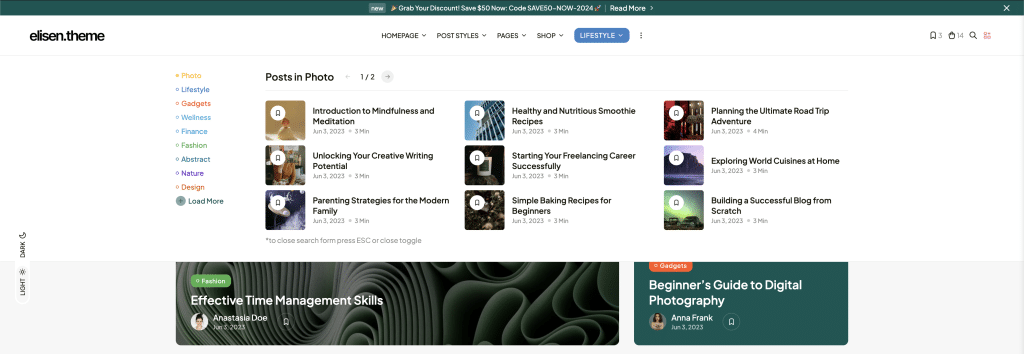
- Cart: toggle to display the shopping cart (woocommerce-related).
- Cart Style: options to select the cart style: ‘Default’, ‘Sub Menu’, or ‘Offcanvas’.
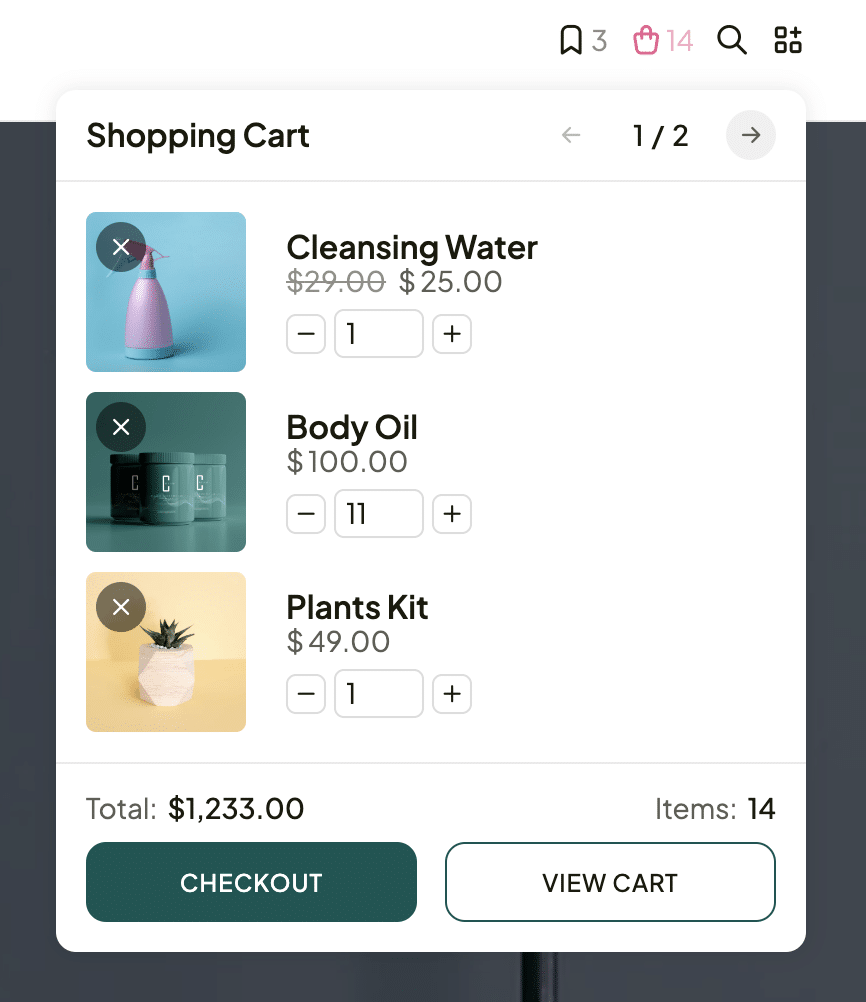
- Show Copyright (Mobile): toggle to display the copyright on the mobile menu.
- Show Social (Mobile): toggle to display social network icons in the mobile menu (overlay).
- Search Form: toggle to display the search button/form.
- Search AJAX: toggle to enable the search AJAX handler.
- Search Notice: toggle to display the search notice message.
- Latest Posts: toggle to display the latest posts list in the search form.
- Tags Cloud: toggle to display the tags cloud in the search form.
- Tags Count: input field to set the tags count.
- Voice Search: toggle to enable voice search.