You can find the entire list of ready-made templates in Templates -> Saved Templates and edit them to your liking using the Elementor builder.
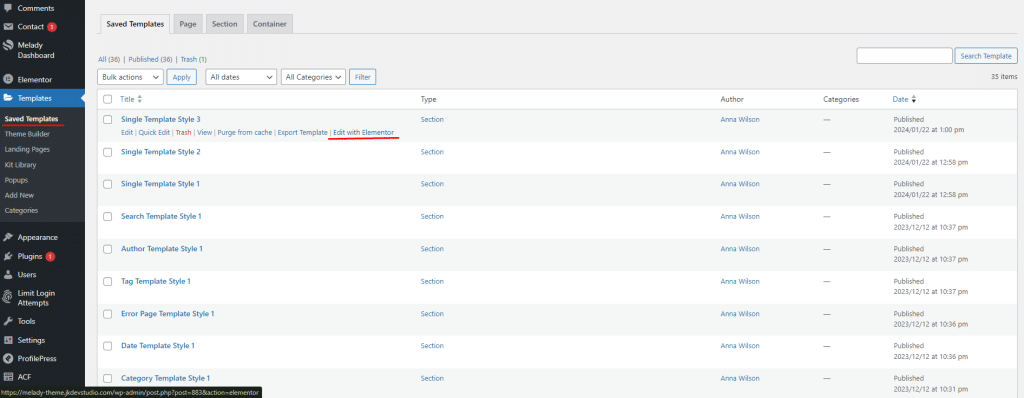
After editing and saving, you choose the specific template in the Customizer to display one on the site.
Note: the appearance of a blog post also depends on the single post template you have chosen in the Customizer.
In the Appearance -> Menus you can assign a label to a menu item or set settings for the megamenu:
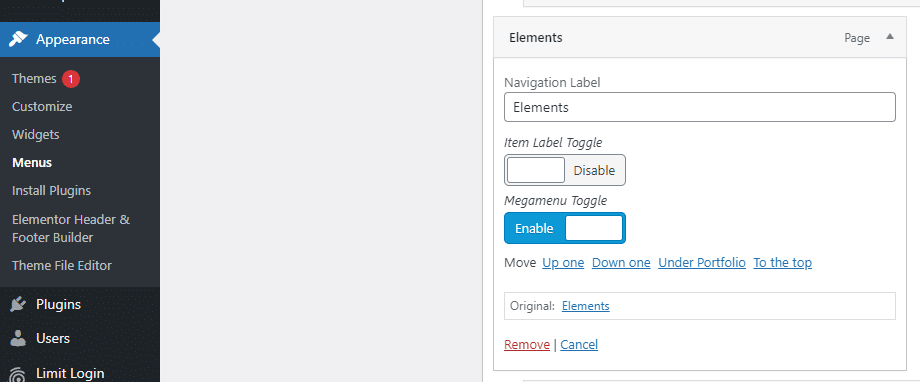
After saving the menu items appear in the navigation.
Note: update permalinks in Settings → Permalinks


