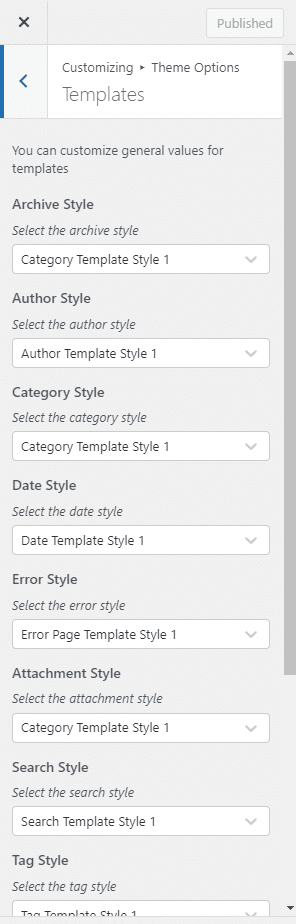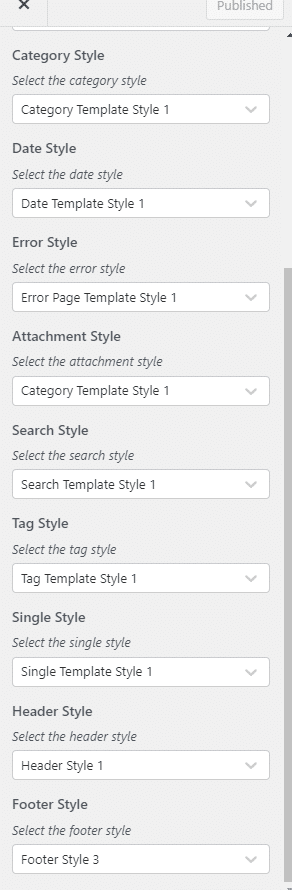Warning: To use Customizer options you need to install the Kirki plugin if you have not done so in the previous install plugins step.
After installing the theme, navigate to Appearance → Customize.
You can edit global theme settings using a customizer, for example change the main theme color, logo, enable page loader, font and etc.
In the Customizer, you can select which style template will be displayed for a particular element or section on the site (for example, choose the navigation or footer).