Facebook comments are a great option if you’d like to connect your posts more directly with Facebook promotion, as they add an extra layer of integration with the social platform. Enabling Facebook comments is very simple:
- Open your Customizer
- Navigate to Theme Options → Single Post
- Scroll to the very bottom, where you’ll find the toggle labeled “Display Custom Comments”
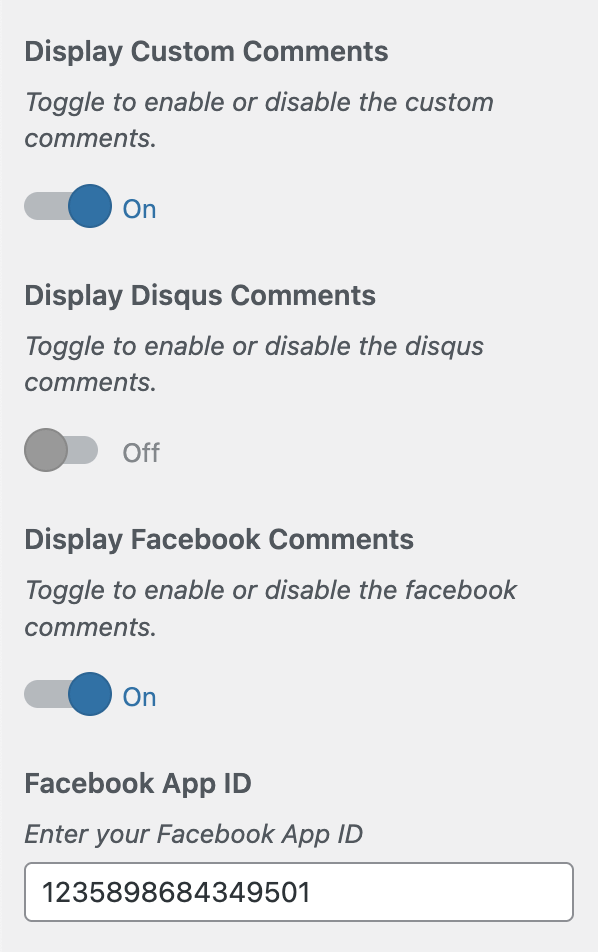
Once you enable this option, several types of custom comment systems will become available. Important: only one custom comment type should be active at a time for everything to work properly. To enable Facebook comments:
- Select “Display Facebook Comments”
- You’ll see a field for entering your App ID, You can learn how to create a Facebook App ID in the official documentation
Please Note:
Facebook comments are rendered using an iframe, so keep in mind the following:
- The comments cannot be styled via your site’s CSS
- The iframe is sensitive to your website/server configuration – make sure that:
- The page is served over HTTPS
- There are no restrictive Content Security Policy (CSP) headers blocking facebook.com or connect.facebook.net
- The browser does not block third-party cookies or scripts, especially in incognito/private mode
- Comments are loaded dynamically via JavaScript, so ensure that no third-party plugins on your site are causing JavaScript errors, as this may interfere with the proper rendering of the comments section
This setup ensures your Facebook comment integration works smoothly and reliably.


