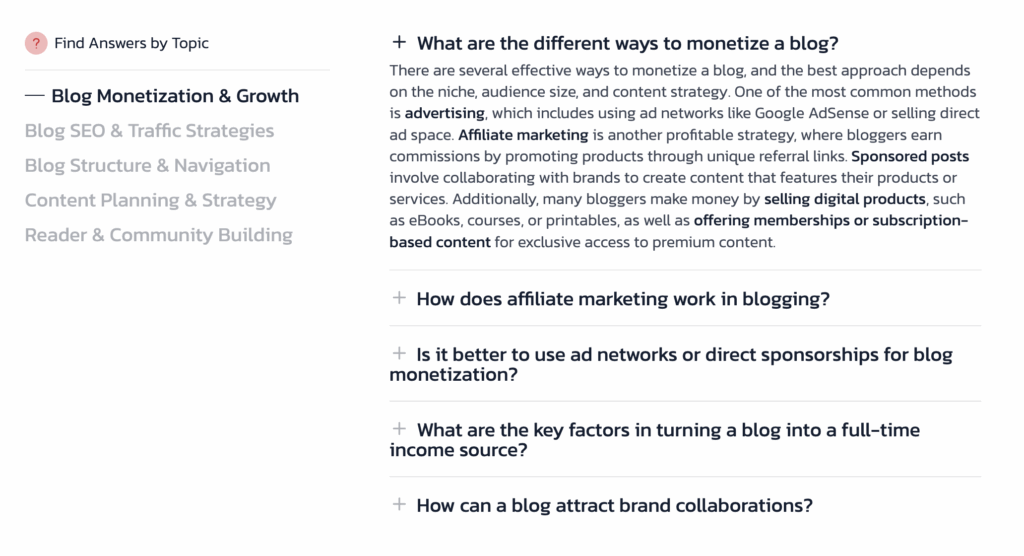Our theme includes full support for an advanced FAQ section with AJAX-powered loading and category-based filtering. To properly set up and display this feature on your website, follow the steps below:
- Creating FAQ Items. After installing the theme, you’ll see a new admin menu item called “FAQ“ in your dashboard. Inside this section, you can:
- Create FAQ items where the title represents the question and the content serves as the answer.
- Assign each item to a custom category using the dedicated “Categories” tab.
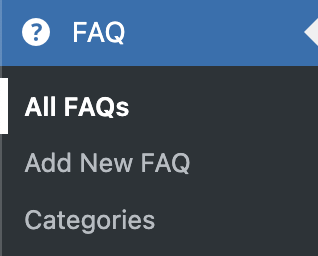
- Displaying the FAQ Section. To display your FAQ section on the frontend:
- Create a new blank page.
- Add the “FAQ” widget to that page.
- The widget will automatically render all FAQ items, organizing them by category and enabling seamless AJAX-based filtering.