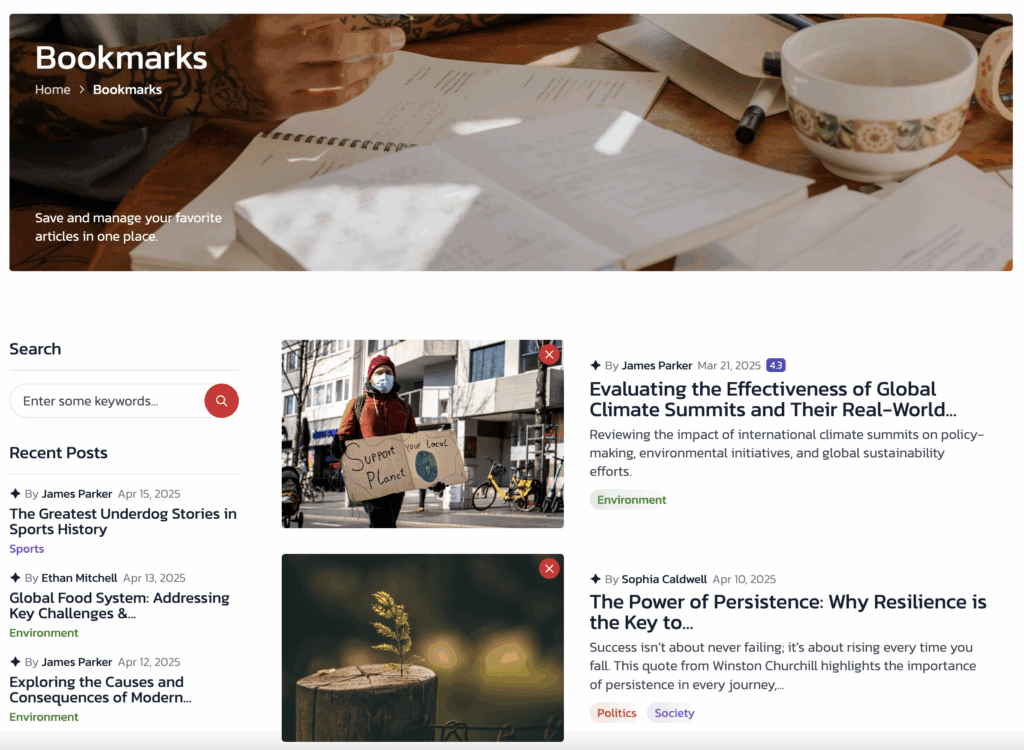If you want to enable the bookmark functionality, you’ll need to create a separate page that will serve as the archive page for user bookmarks. Bookmarks are stored differently depending on the user type:
- For guest users, bookmarks are saved in cookies and remain available for a few days or until the cookies are cleared.
- For logged-in users, bookmarks are saved permanently in user meta data.
To set this up:
- Create a new, empty page.
- Assign it the “Bookmarks” template.
- This page will automatically function as the bookmark archive, and – for example – the bookmark icon in the navigation menu will redirect users to it.
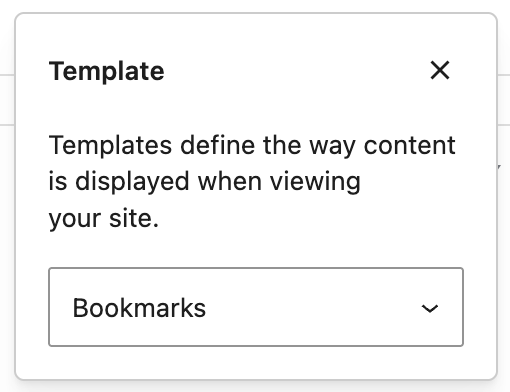
Important: Only one page should use the Bookmarks template at a time. Multiple instances may cause unexpected behavior.
This page inherits styles and settings configured under Customizer → Theme Options → Blog.