The Smash Balloon Instagram Feed plugin is a powerful tool for displaying your Instagram content directly on your WordPress website. It allows you to showcase your Instagram feed in a responsive, customizable layout that matches your site’s design, engaging your audience with fresh, dynamic content.
Why Use Smash Balloon Instagram Feed? This plugin is ideal for:
- Displaying Instagram posts in real-time on your site.
- Increasing social media engagement by connecting visitors to your Instagram profile.
- Customizing the layout, style, and content of the feed to match your site’s branding.
- Providing seamless integration with responsive designs for any device.
Our theme provides only a custom styles for this plugin and does not modify its functionality or make any changes to it.
How to Set Up Smash Balloon Instagram Feed (Basic Steps)
- Install and Activate the Plugin
- Connect Your Instagram Account
- Navigate to Instagram Feed > Settings.
- Click the Add Source button and log in with your Instagram credentials.
- Choose between a personal or business account for the feed.
- Create and Customize Your Feed
- Go to Instagram Feed > All Feeds and click Add New.
- Select your feed type (e.g., User Account, Hashtag, or Mixed).
- Customize the layout, number of posts, and style under the Customize tab.
- Add the Feed to Your Website
- Copy the generated shortcode (e.g., [instagram-feed]).
- Paste the shortcode into any post, page, or widget area where you want the feed to appear.
- The theme has a dedicated spot for inserting this shortcode, specifically in the footer. To use it, go to Customizer > Theme Options > Footer and paste the widget into the Instagram Shortcode field.
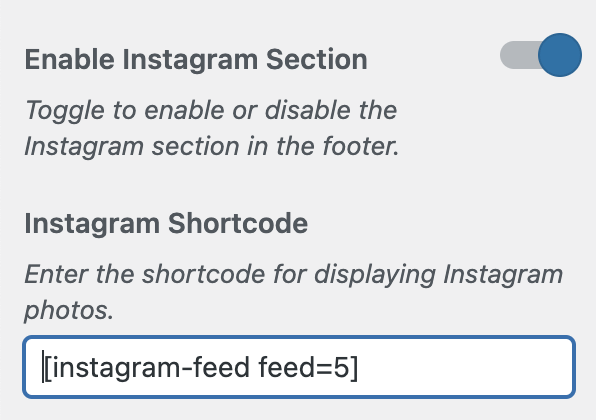
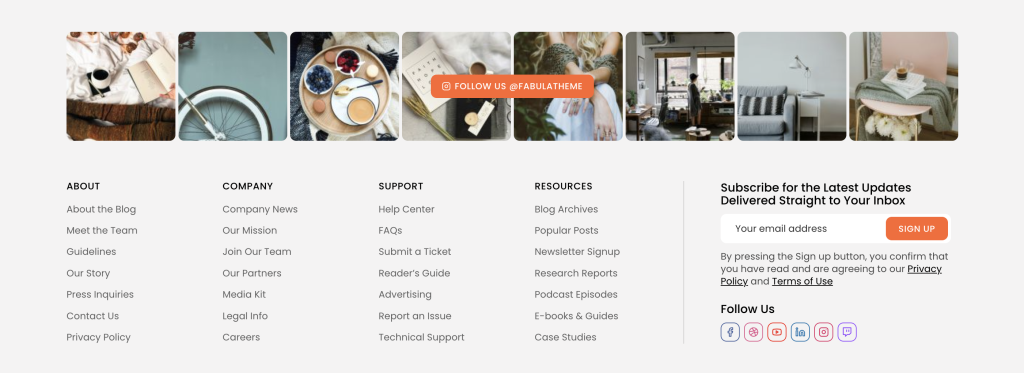
- Test the Feed
- Preview your site to ensure the feed displays correctly and matches your design.
- Enable Pro Features (Optional)
- If you have the Pro version, explore additional features like filtering content, creating carousels, or displaying Stories.
Additional Resources
For advanced customization and troubleshooting, visit the Smash Balloon Documentation.


