The AddToAny Share Buttons plugin is a versatile tool that allows you to add social sharing buttons to your website, making it easy for visitors to share your content across various platforms. It supports a wide range of social networks and offers customizable options to fit your website’s style.
Why Use AddToAny Share Buttons? This plugin is ideal for:
- Offering sharing options for popular platforms like Facebook, Twitter, Pinterest, and more.
- Increasing your website’s reach and visibility by encouraging social sharing.
- Adding lightweight and responsive share buttons that don’t affect site performance.
- Tracking social sharing with built-in integration for Google Analytics.
Our theme provides only a custom styles for this plugin and does not modify its functionality or make any changes to it.
How to Set Up AddToAny Share Buttons (Basic Steps)
Follow these steps to set up the plugin for basic usage:
- Install and Activate the Plugin
- Configure Basic Settings
- Go to Customizer > Theme Options > Single Post > Share Buttons.
- Enable the buttons and add the [addtoany] shortcode in the field that appears.
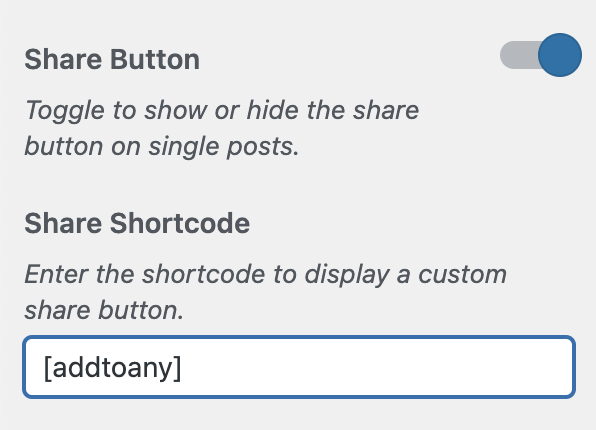
- Customize the Appearance
- Choose the platforms you want to display (e.g., Facebook, Twitter, WhatsApp).
- Add or remove services from the “Additional Options” section.
- Track Sharing Activity
- Integrate with Google Analytics or Facebook Pixel to track sharing statistics.
- Enable the tracking feature in the plugin settings for advanced insights.
After the demo import, the settings in this plugin will be configured automatically, so we recommend making changes thoughtfully.
Additional Resources
For more detailed information, visit the AddToAny Share Buttons Documentation.


