In WordPress, you can choose which page serves as your site’s homepage and which page displays your blog posts.
Steps to Set the Front Page and Blog Page:
- Assign the Pages:
- Go to Settings > Reading.
- Under Your homepage displays, select A static page.
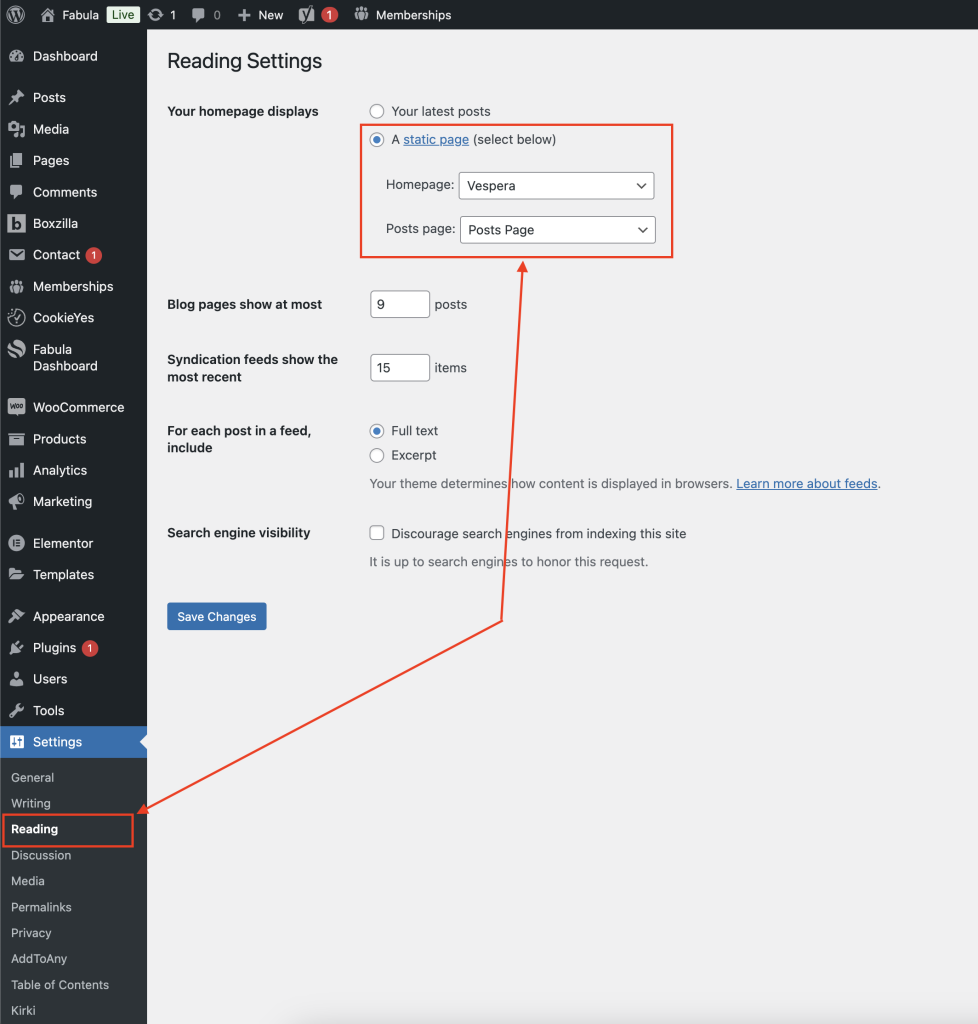
- Click Save Changes to apply the new settings.
Note! In our theme, the Posts page isn’t the main method for displaying blog posts, as most pages are built with Elementor. You can use Elementor to edit your homepage and display posts there. However, the Posts page will still be useful if you stop using Elementor.


