Before installing the theme, you’ll need to download the theme file. Simply log into your account, go to your downloads, and find your theme. Click on the download button and select the “Installable WordPress file only” option. This will download a zip file containing your theme.
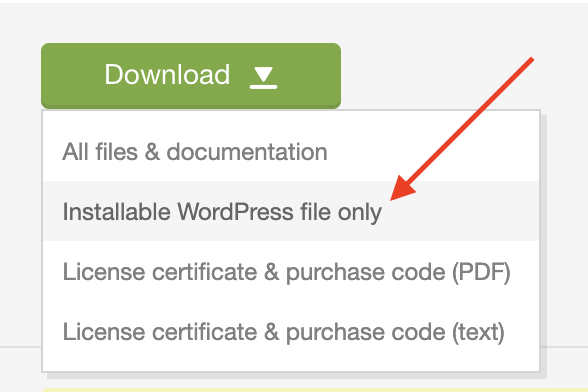
Be absolutely certain that you select the “Installable WordPress file only” option. If you mistakenly select “All files & documentation” you won’t be able to install that zip file directly. In that case, unzip the file and then locate the installable theme file within it.


