Our theme supports four key post formats, each designed to showcase specific types of content and provide a more engaging experience for your readers:
- Video: Ideal for posts centered around video content, this format allows you to share visual storytelling. Perfect for tutorials, vlogs, or any content where video is the primary focus, making it easier for readers to interact with multimedia.
- Gallery: Use the gallery format to display a series of images in a visually appealing way. This format works well for photo essays, event highlights, or any post where a collection of images conveys the message best.
- Quote: Highlight impactful quotes with the quote format, designed to draw attention to memorable sayings or insightful thoughts. This format is great for sharing inspiration, adding emphasis to specific ideas, or showcasing notable citations.
- Audio: The audio format is ideal for posts featuring sound clips, podcasts, or music. It provides an immersive way for readers to engage with audio content, making it a strong choice for content creators focused on audio storytelling or music.
Each format is crafted to enhance the post type it represents, allowing for customization to best suit your content. To select a post format, simply find the relevant option in the post settings and choose the desired format. A settings block for that specific format will then appear below.
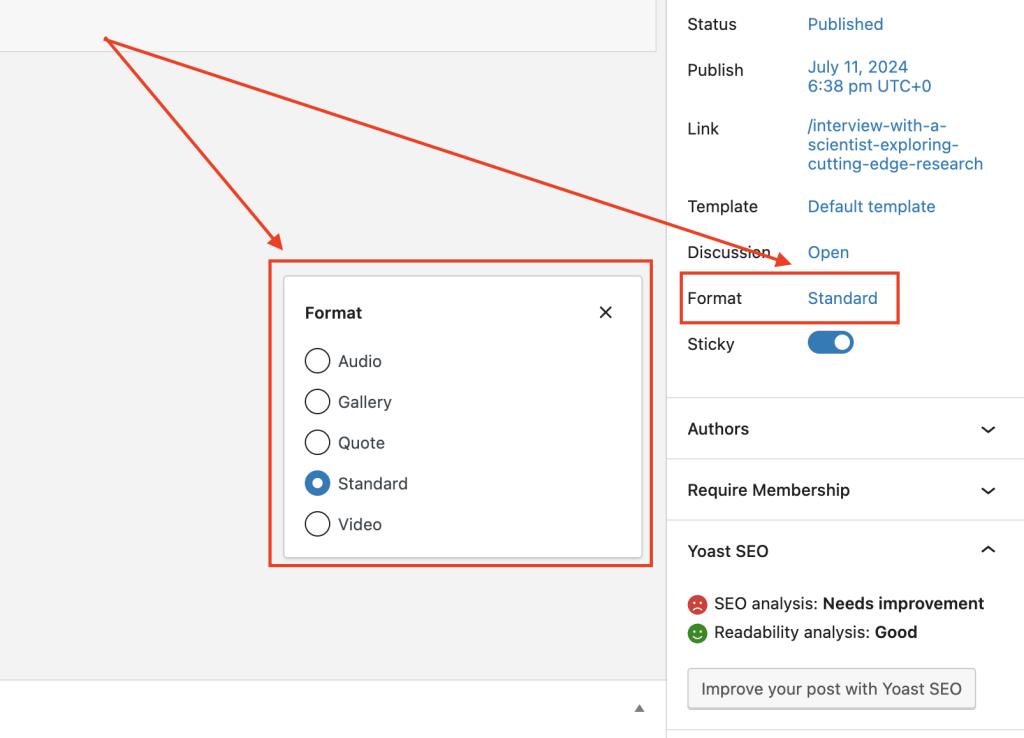
Detailed instructions on setting up each of them can be found in the following sections:
(Please note that the following sections will describe and mostly demonstrate how formats work in the context of a single post. However, keep in mind that they are also displayed in various grids, sliders, specialized widgets, and more. Post formats are truly robustly featured in our theme.)


