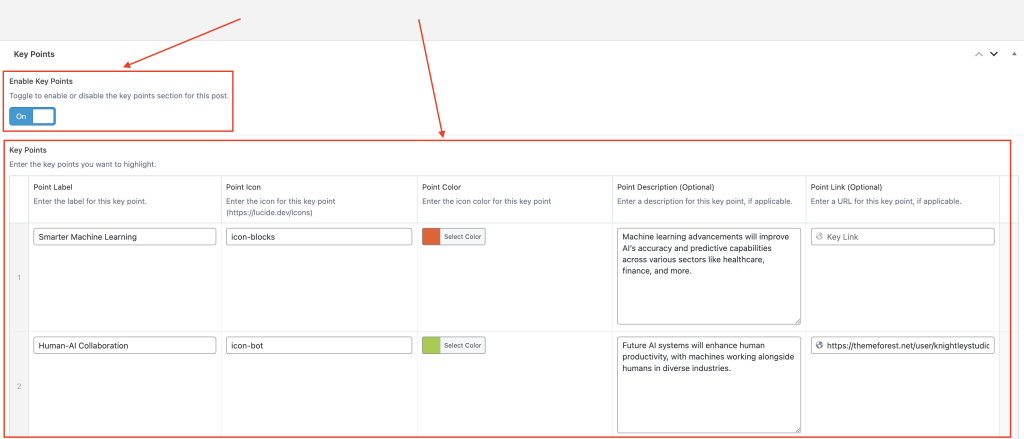Key Points is a set of highlights that allows you to emphasize the most essential themes and points within your post. This feature enables you to capture your reader’s attention from the moment they open the page by showcasing what’s most important. The key points block appears at the very top of the content, making it impossible to miss.
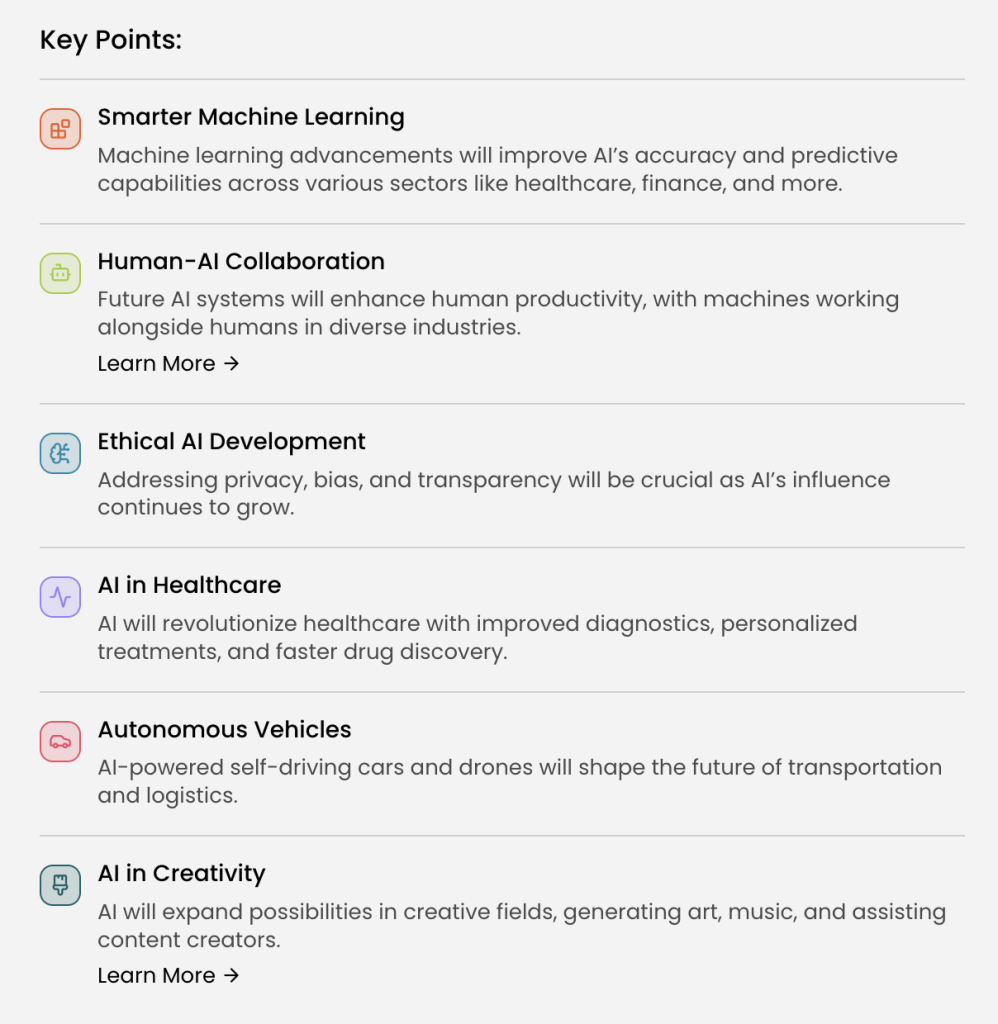
How to Add Key Points
Simply go to your post editing page and find the section titled “Key Points” at the bottom, featuring a toggle button and a repeater. After activating the toggle, you can start adding repeater items. Each item corresponds to an individual key point. You can add different key parts, like a title, text, external link, and an icon/icon color (just enter the icon class, you can use a class from the custom icon pack installed on your site or from the Lucide icons already included with the theme). After that, simply save your post, and your key points will appear on it.