In WordPress, you can choose which page serves as your site’s homepage and which page displays your blog posts.
Steps to Set the Front Page and Blog Page:
- Assign the Pages:
- Go to Settings > Reading.
- Under Your homepage displays, select A static page.
- Here you need to select two pages. The first one is the Posts page — it’s used as the main blog archive that displays your latest posts in a general listing. This listing is styled and customized separately through the Customizer under Theme Options -> Blog. The second one is the Homepage (Front Page) — this is the page you can customize to look like one of the demos shown on our demo website. It’s built using Elementor and gives you full control over the layout and design.
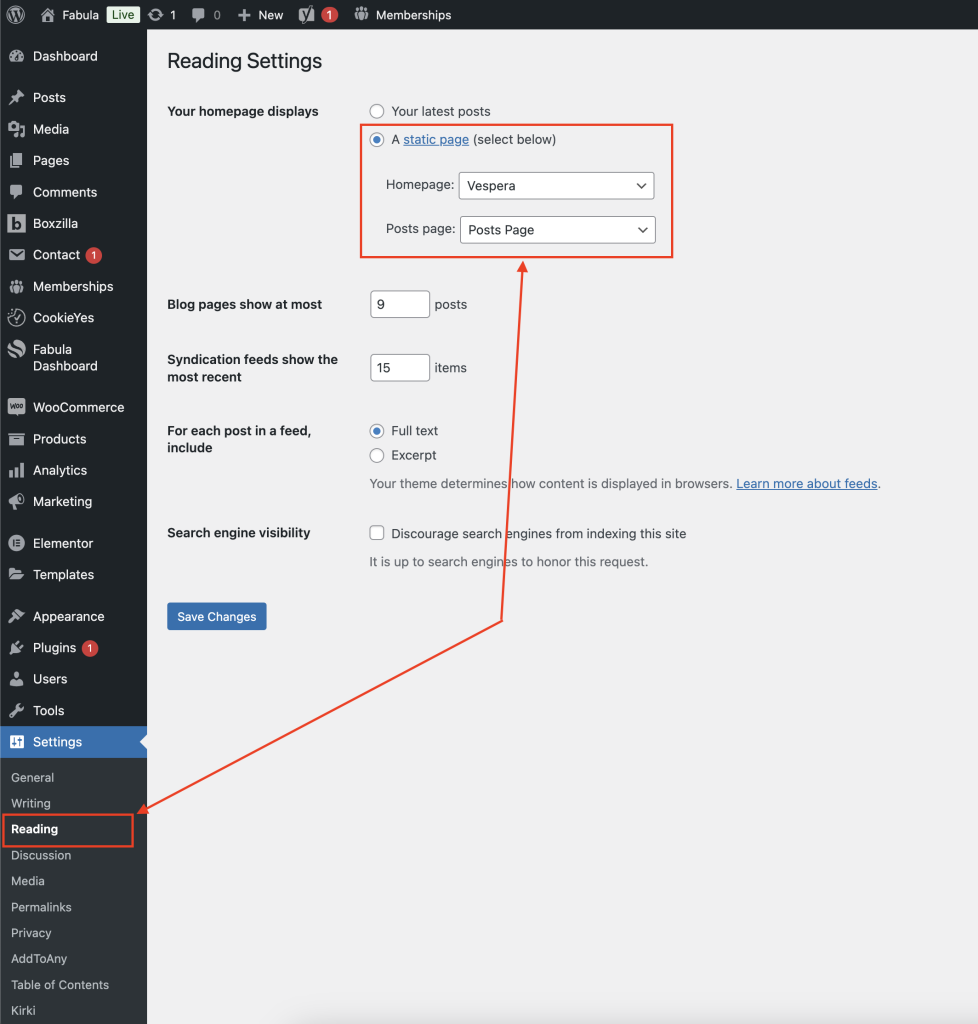
- Click Save Changes to apply the new settings.
Note! In our theme, the Posts page isn’t the primary way to show blog posts, since most layouts are built using Elementor. Instead, you can easily display your posts directly on your homepage using Elementor widgets. That said, the default Posts page can still come in handy if you ever decide to stop using Elementor.

