The Easy Table of Contents plugin is a simple and effective tool that helps you create automatically generated tables of contents for your posts, pages, or custom post types. It improves readability, enhances navigation, and provides your visitors with a clear overview of your content.
Why Use ezTOC? This plugin is perfect for:
- Enhancing user experience by making long posts easier to navigate.
- Improving SEO by adding internal links to headings in your content.
- Providing readers with a structured overview of your content at a glance.
Whether you’re creating in-depth tutorials, articles, or guides, Easy Table of Contents is an excellent tool to organize and present your content effectively.
Our theme provides only a custom styles for this plugin and does not modify its functionality or make any changes to it.
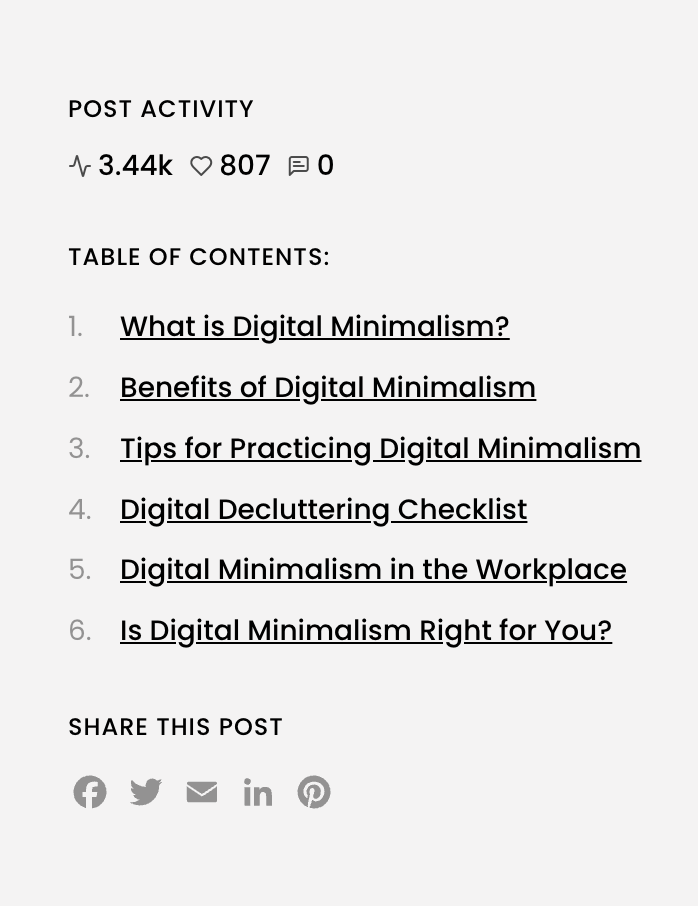
How to Set Up Easy Table of Contents (Basic Steps)
Follow these steps to set up the plugin for basic usage:
- Install and Activate the Plugin
- Configure General Settings
- Go to Settings > Table of Contents in your Dashboard.
- Enable the table of contents for posts, pages, or custom post types by checking the relevant boxes. (By default, our theme comes with a fully styled section for posts)
- Enable the TOC in the theme settings in the Customizer (Customizer > Theme Options > Table of Contents).
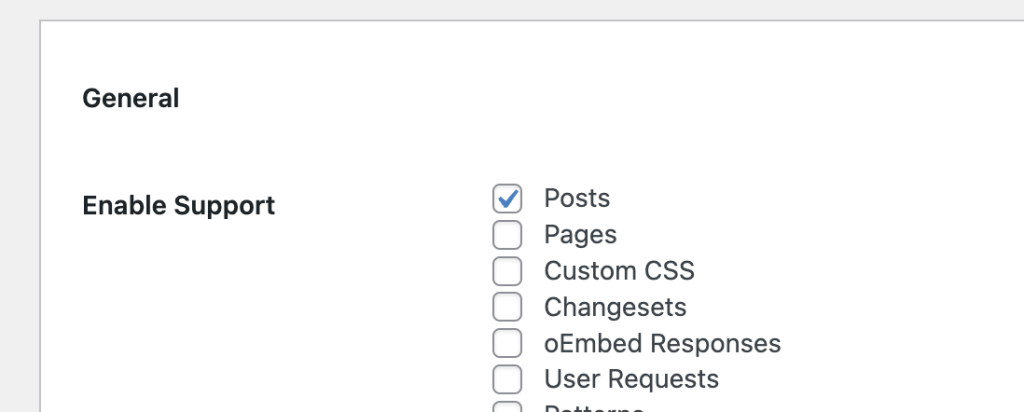
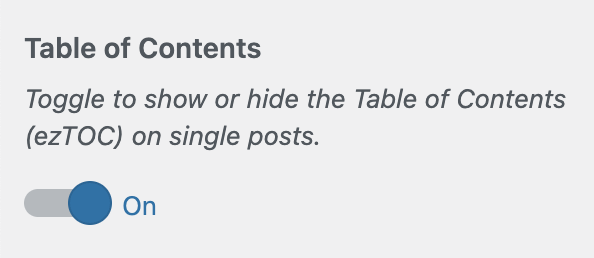
- Define Heading Levels
- Specify which heading levels (H1, H2, H3, etc.) should be included in the table of contents.
- Test the Table of Contents
- Create or edit a post to ensure the table of contents appears correctly.
- Check if navigation links scroll smoothly to the appropriate sections.
After the demo import, the settings in this plugin will be configured automatically, so we recommend making changes thoughtfully.
Additional Resources
For more advanced features and troubleshooting, refer to the Easy Table of Contents Documentation.


