The CookieYes plugin is a user-friendly solution for making your website compliant with cookie laws like GDPR, CCPA, and similar regulations. It helps you display customizable cookie consent banners, manage cookie preferences, and automatically block non-essential cookies before consent is given.
Why Use CookieYes? This plugin is ideal for:
- Ensuring compliance with cookie regulations such as GDPR and CCPA.
- Displaying cookie banners with customizable designs and behavior.
- Allowing users to manage their cookie preferences.
- Automatically blocking cookies until the user consents.
- Keeping logs of user consent for legal compliance.
Whether your site targets users in the EU, US, or other regions with strict cookie laws, CookieYes helps you stay compliant effortlessly.
Our theme provides only a custom styles for this plugin and does not modify its functionality or make any changes to it.
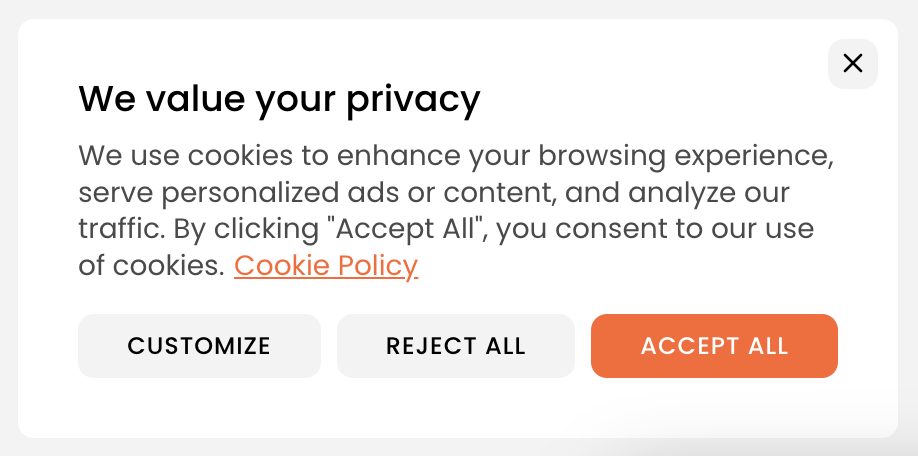
How to Set Up CookieYes (Basic Steps)
- Install and Activate the Plugin
- Configure Cookie Consent Banner
- Go to CookieYes > Settings in your Dashboard.
- Customize the consent banner:
- Choose banner layout (e.g., header, footer, or popup).
- Add your cookie policy link.
- Modify the text for consent buttons (e.g., “Accept,” “Reject”).
- Go to CookieYes > Settings in your Dashboard.
- Set Cookie Behavior
- Define how cookies are managed before and after user consent:
- Enable automatic blocking of non-essential cookies.
- Configure advanced settings for script blocking.
- Define how cookies are managed before and after user consent:
- Customize Cookie Categories
- Categorize cookies (e.g., necessary, functional, marketing) under CookieYes > Manage Cookies.
- Provide detailed descriptions for each category to inform users.
- Enable Geo-Targeting (Optional)
- Target specific regions like the EU or California by enabling geo-targeting in the plugin’s settings.
- Add the Cookie Policy Page
- Create a dedicated page for your cookie policy and link it in the banner.
Additional Resources
For advanced configuration and troubleshooting, visit the CookieYes Documentation.


