The Contact Form 7 plugin is one of the most popular tools for creating and managing contact forms on WordPress websites. It allows you to build customizable forms, collect user submissions, and integrate seamlessly with additional functionality like email notifications and reCAPTCHA.
Why Use Contact Form 7? This plugin is ideal for:
- Creating simple or advanced contact forms for your site.
- Managing multiple forms with unique configurations.
- Enabling spam protection with Google reCAPTCHA or Akismet.
- Handling form submissions via email efficiently.
Whether you need a basic contact form or more complex forms with custom fields, Contact Form 7 provides a flexible solution.
Our theme provides only a custom styles for this plugin and does not modify its functionality or make any changes to it.
How to Set Up Contact Form 7 (Basic Steps)
- Install and Activate the Plugin
- Create a New Contact Form
- Go to Contact > Add New in your Dashboard.
- Customize the form fields (e.g., name, email, message) using the simple editor.
- Configure Email Notifications
- Under the Mail tab, set the email address where submissions will be sent.
- Customize the subject, message body, and other email settings.
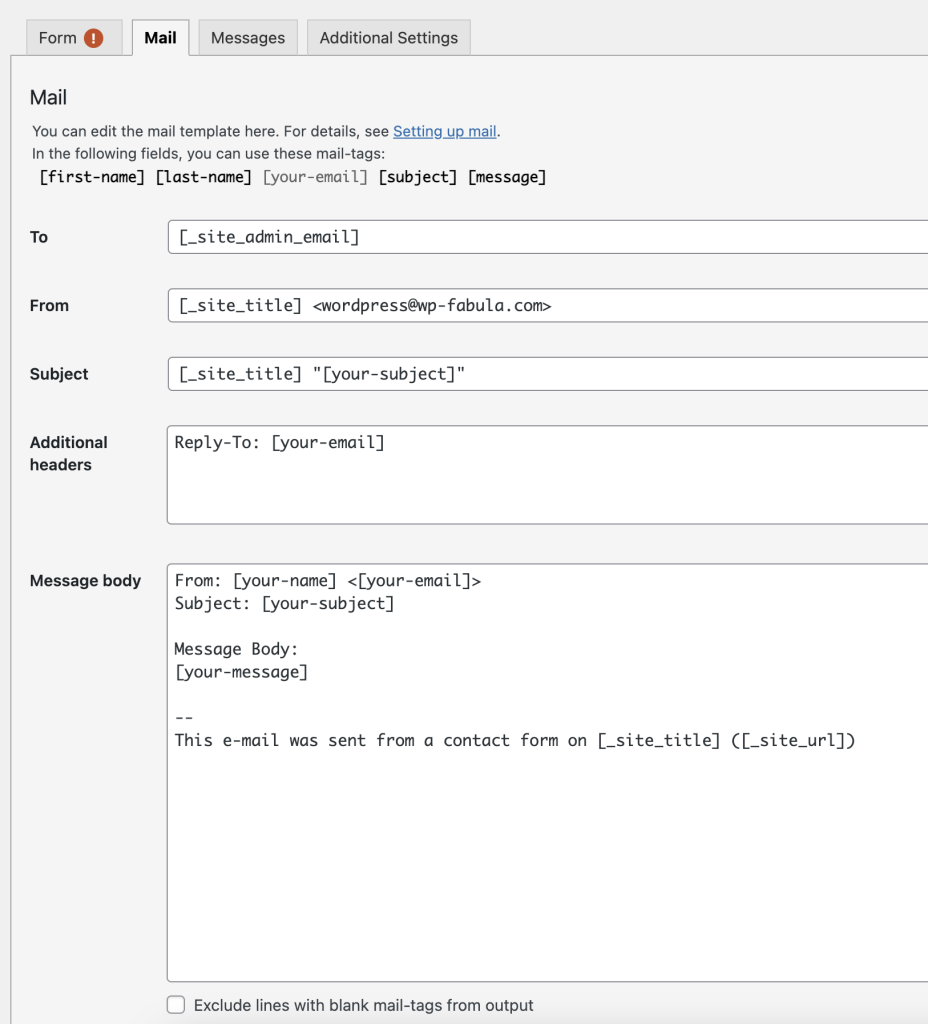
- Add the Form to Your Site
- Copy the shortcode provided after creating the form (e.g., [contact-form-7 id=”123″ title=”Contact form”]).
- Paste the shortcode into any post, page, or widget area where you want the form to appear.
- Alternatively, you can use our built-in Elementor widget to display the form.
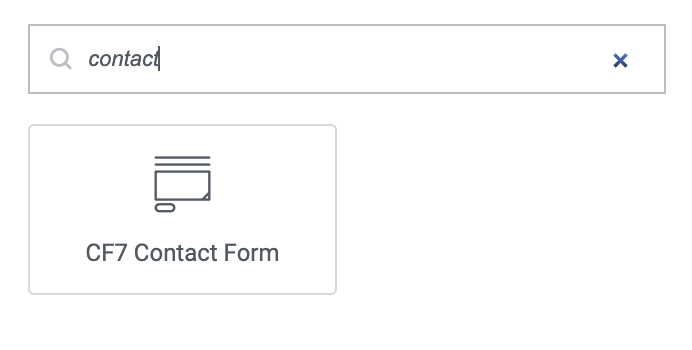
- Enable Spam Protection (Optional)
- Integrate Google reCAPTCHA by following the instructions in Contact > Integration.
- Use Akismet for additional spam filtering if it’s installed.
Additional Resources
For advanced features or troubleshooting, refer to the Contact Form 7 Documentation.


