The ability to translate your website into different languages can significantly expand its reach and accessibility. The Fabula theme is translation-ready, meaning you can easily adapt your website to cater to a diverse, global audience.
Preparing for Translation
- Language Files: The theme comes with POT (Portable Object Template) files, which serve as the blueprint for translation. These files contain all the text strings used in the theme.
- Choosing a Translation Method: There are several ways to translate your theme. You can use a plugin like Loco Translate, or manually translate the POT file using software like Poedit.
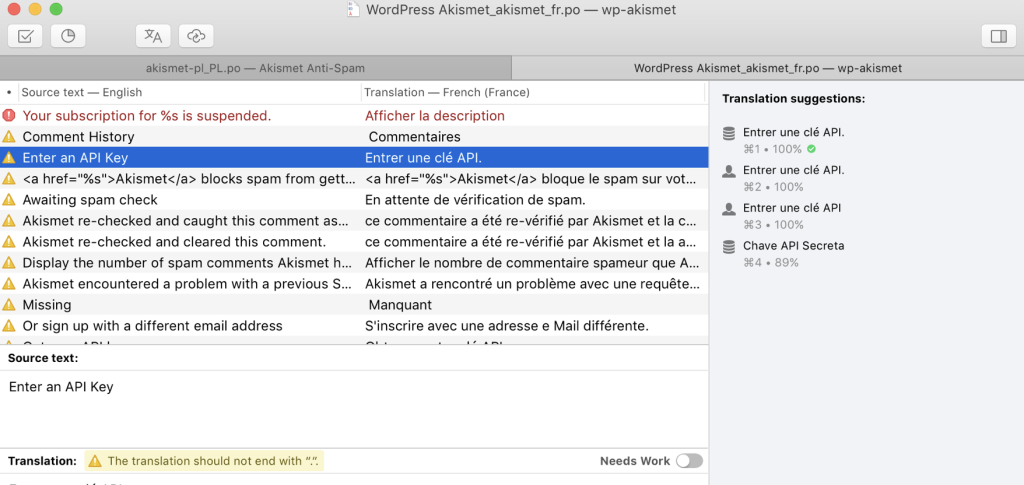
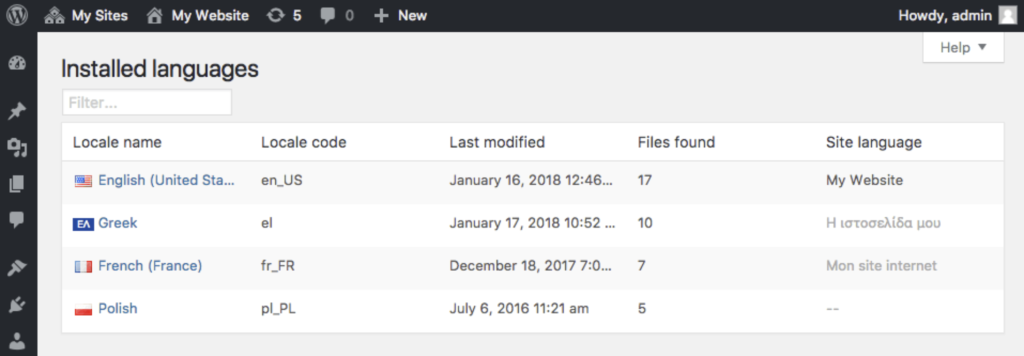
Enabling the Translation
- Update WordPress Settings: Go to ‘Settings’ > ‘General’ in your WordPress dashboard and select the language you’ve translated your theme into.
- Check Your Website: Visit your website to ensure that the translations appear correctly.
Multilingual website
To set up a multilingual website in WordPress, you can use plugins or translation services that dynamically add multiple languages to your site. The typical approach involves creating translated versions of your content (pages, posts, and menus) and linking them to your main site. Multilingual plugins, such as WPML or Polylang, offer tools to manage translations, add language switchers, and maintain SEO-friendly URLs for each language. Additionally, these plugins allow you to select translation modes, whether automated, manual, or a combination of both, enabling you to control the level of customization and quality of each translation. This setup lets visitors easily switch languages while keeping your website unified and user-friendly across all supported languages.
Recommendation for creating a multilingual website: Use services that translate your website on the fly, such as Weglot. It’s fully integrated with our theme and allows you to create a multilingual site in just a few minutes, avoiding the outdated methods that WPML/Polylang relies on.


