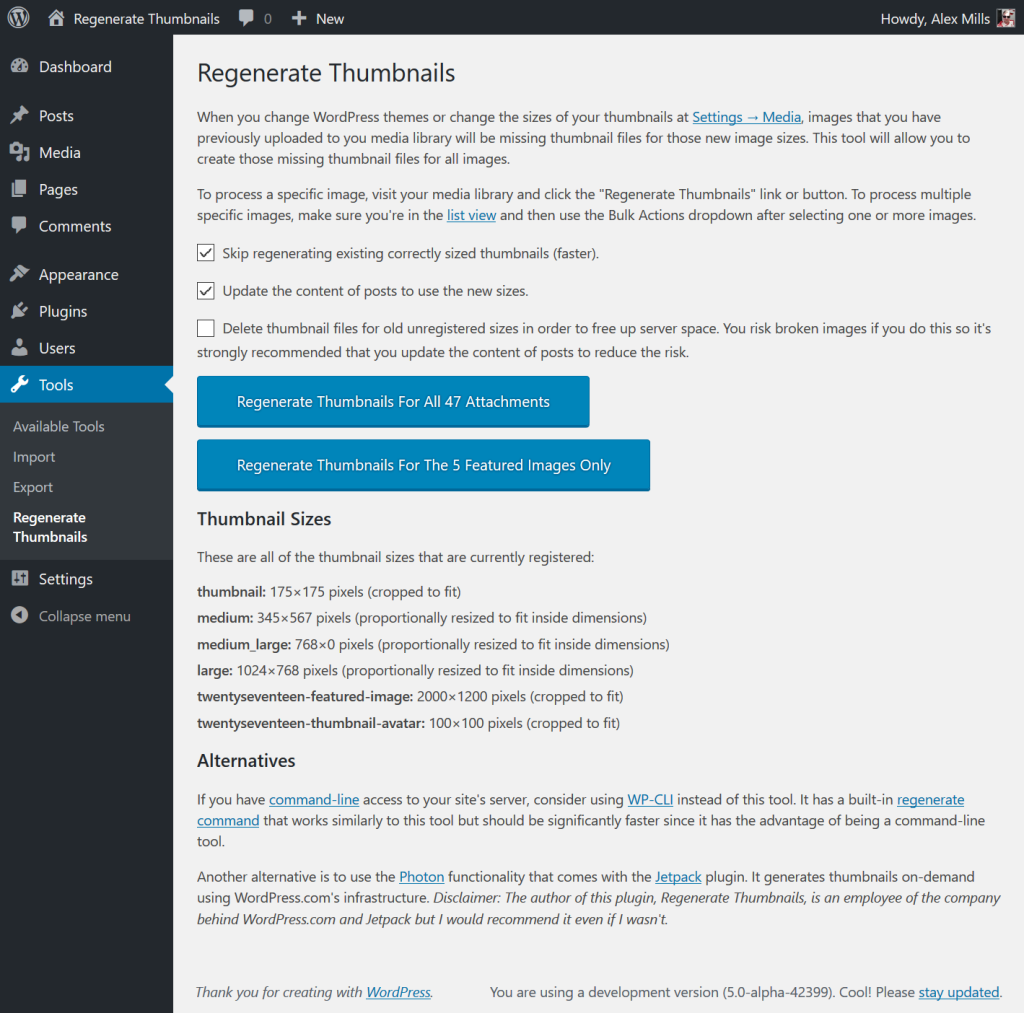Attention! Perform this step only if you have disabled thumbnail regeneration in your theme dashboard.
If you have disabled thumbnail regeneration in the OCDI section inside your theme dashboard, you will need to run this process manually after demo import. To do this, download and install the Regenerate Thumbnails plugin from https://wordpress.org/plugins/regenerate-thumbnails/. Then go to Tools -> Regenerate Thumbnails, select the options that suit you, and start the regeneration process.